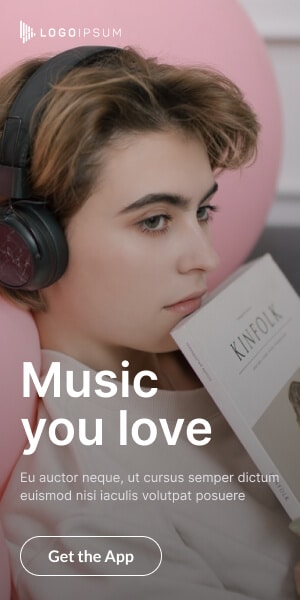Cloud-based software solutions have transformed the way businesses and individuals operate, offering flexibility, scalability, and cost-effectiveness. However, they also come with certain drawbacks that need to be considered before making the switch. Here’s a breakdown of the pros and cons of cloud-based software solutions to help you make an informed decision.
Pros of Cloud-Based Software Solutions
1. Cost Efficiency
One of the biggest advantages of cloud-based software is its affordability. Instead of investing in expensive hardware and infrastructure, businesses can access software through a subscription model.
✔ Lower upfront costs – No need for significant initial investments in IT infrastructure. ✔ Pay-as-you-go model – Scale up or down based on your needs, paying only for what you use. ✔ Reduced maintenance costs – Cloud providers handle updates and maintenance, saving businesses time and money.
2. Scalability and Flexibility
Cloud-based solutions allow businesses to easily scale operations up or down based on demand.
✔ On-demand resources – Increase storage, computing power, or user access as needed. ✔ Supports remote work – Employees can access applications and data from anywhere with an internet connection. ✔ Customizable plans – Choose features and services that align with business needs.
3. Automatic Updates and Maintenance
Cloud providers handle software updates, security patches, and maintenance, reducing the burden on IT teams.
✔ Always up-to-date – Ensures access to the latest features and security enhancements. ✔ Minimizes downtime – Regular maintenance without disrupting business operations. ✔ Improved security – Providers implement robust security measures to protect user data.
4. Enhanced Collaboration and Accessibility
Cloud-based software makes it easier for teams to collaborate in real time, improving efficiency and productivity.
✔ Remote accessibility – Work from any device with an internet connection. ✔ Real-time collaboration – Multiple users can work on the same project simultaneously. ✔ Data synchronization – Changes are instantly updated and accessible to all team members.
5. Disaster Recovery and Backup
Cloud services offer built-in disaster recovery solutions, reducing the risk of data loss due to hardware failures or cyber threats.
✔ Automated backups – Regular data backups ensure data protection. ✔ Quick recovery options – Minimize downtime in case of system failures. ✔ Redundant storage – Data is stored across multiple locations to enhance reliability.
Cons of Cloud-Based Software Solutions
1. Dependence on Internet Connectivity
Since cloud services rely on an internet connection, downtime or slow speeds can disrupt workflow.
✘ Network dependency – A poor or unstable internet connection can affect accessibility. ✘ Latency issues – Delays in data transmission can impact performance for certain applications. ✘ Limited offline access – Some cloud solutions offer minimal or no functionality without an internet connection.
2. Data Security and Privacy Concerns
Storing sensitive information in the cloud raises concerns about data security and privacy.
✘ Risk of cyberattacks – Cloud providers can be targeted by hackers. ✘ Data ownership concerns – Users must trust providers with their confidential data. ✘ Compliance issues – Some industries must adhere to strict data protection regulations.
3. Limited Control and Customization
Unlike on-premises software, cloud-based solutions often come with limitations on control and customization.
✘ Provider dependency – Users must rely on the cloud provider’s infrastructure and policies. ✘ Limited customization – Pre-configured services may not always meet specific business needs. ✘ Changes in pricing or policies – Providers can modify terms, affecting costs and service availability.
4. Potential Downtime and Service Interruptions
While cloud providers strive for high uptime, service interruptions can still occur due to technical issues or maintenance.
✘ Server outages – Unexpected downtimes can impact business operations. ✘ Provider reliability – Dependence on third-party services means disruptions are beyond your control. ✘ Data migration challenges – Moving data to another provider can be time-consuming and complex.
5. Long-Term Costs Can Add Up
While cloud solutions reduce upfront costs, subscription fees can accumulate over time.
✘ Ongoing expenses – Monthly or yearly subscription costs can surpass one-time software purchases. ✘ Hidden costs – Additional fees for extra storage, features, or premium support. ✘ Vendor lock-in – Switching to another provider may be costly and complex.
Conclusion: Is Cloud-Based Software Right for You?
Cloud-based software solutions offer significant advantages in terms of cost savings, scalability, and collaboration. However, they also present challenges related to security, internet dependency, and long-term costs.
Before choosing a cloud solution, businesses should assess their specific needs, security concerns, and budget constraints. If flexibility, remote access, and low maintenance are priorities, cloud-based software may be the ideal choice. However, for organizations requiring complete control over their infrastructure and data, an on-premises solution may be a better fit.
Are you using cloud-based software? What are your experiences? Let us know in the comments!